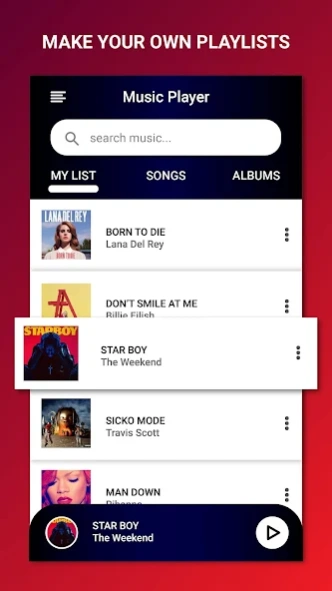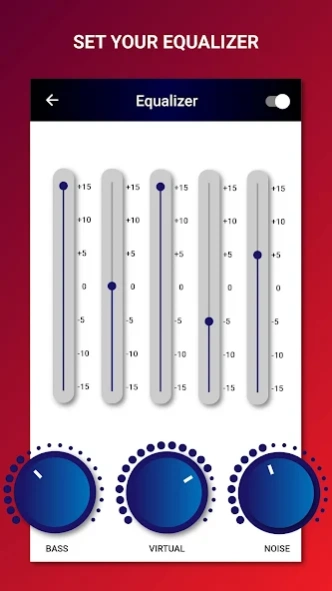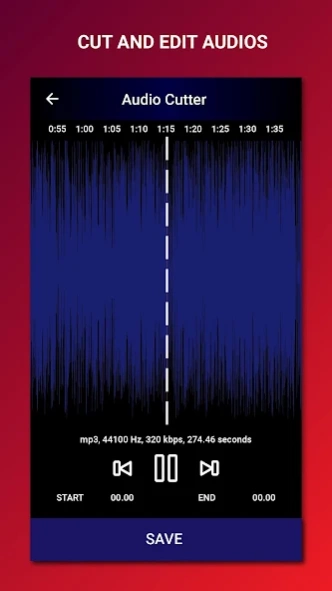Magic Music Player - SMN 2.1
Free Version
Publisher Description
Magic Music Player - SMN - The best music player is assisted by magic equalizer , lyrics & ringtone maker .
Magic music player, will guide you easily to find all the music in your phone.Crafted with Intuitive controls and Best Design.
Magic music Player comes in seven stunning themes these also make your music player unique.
The magic equalizer make your music sounds like you've never had before.We have always believed that magic music player experience can be something more. This is exactly why we have created this Magic Music player.All you need download and try!
☆ Customizable background, assisted by magnificent themes.
SMN Music Player is coming with a stylish design. So, you are able to change background with awesome themes as you want.
☆ Assisted by millions of lyrics
Find lyrics as you want at the same time while enjoying the best music.
☆ Sleep timer
If you want to sleep at the same time while enjoying the music, go just set sleep time and leave everything to SMN music player.
☆ Set song as a ringtone
Pick any song from the music library and set it as a ringtone.
☆ Audio player for all music formats in your music library
Enjoy various sound tracks & format! The SMN music player supports all popular sound tracks such as MP3, WAV, AAC, FLAC, 3GP, OGG, MIDI etc
☆ Best visual & customizable beatiful interface
Aside from advanced & powerful features, we make sure to create awesome interface & best visual for you. You will be amazed by our magic equalizer. All the music spectrums bars move according to the audio rhythm when our app play songs of your choice.
☆ Offline music player
Listen to your downloaded songs in your Music Library easily. There is no need to waste data charge just to listen to good music.
The Other Features
✔ Support Widget to play songs directly from the widget without opening the my music App.
✔ Ringtone maker
✔ Browse songs in 5 different ways (Song, Albums, Artists, Playlists, Folders).
✔ Play songs, playlist app directly from the App's internal folder.
✔ Choose from a variety of topics, create new topics from photos in your device,
✔ Create new playlists or edit playlists according to your needs.
✔ 5-band equalizer with realistic, powerful or vibrant sound combined with Bass and 3D audio controls
✔ Set any song as a ringtone from the music player.
✔ Play selected songs the way you want by adding songs to queue through the Add to Queue feature.
✔ Share the song you are listening to on social media.
✔ Set ringtone default for incoming call
✔ Easy search function: Search music by songs, artists, and album
✔ Edit tags of Song
✔ Notification support: display album artwork, title and artist, play/pause, skip forward and stop CONTROLS in notification status
✔ Create favorite songs
✔ Assisted by Headset
Customizable Magic Equalizer Presets
✔ Normal
✔ Classical
✔ Dance
✔ Flat
✔ Folk
✔ Heavy Metal
✔ Hip Hop
✔ Jazz
✔ Pop
✔ Rock
✔ Custom
About Magic Music Player - SMN
Magic Music Player - SMN is a free app for Android published in the Audio File Players list of apps, part of Audio & Multimedia.
The company that develops Magic Music Player - SMN is SmnWay INC. The latest version released by its developer is 2.1.
To install Magic Music Player - SMN on your Android device, just click the green Continue To App button above to start the installation process. The app is listed on our website since 2021-12-19 and was downloaded 6 times. We have already checked if the download link is safe, however for your own protection we recommend that you scan the downloaded app with your antivirus. Your antivirus may detect the Magic Music Player - SMN as malware as malware if the download link to com.smn.musicplayer is broken.
How to install Magic Music Player - SMN on your Android device:
- Click on the Continue To App button on our website. This will redirect you to Google Play.
- Once the Magic Music Player - SMN is shown in the Google Play listing of your Android device, you can start its download and installation. Tap on the Install button located below the search bar and to the right of the app icon.
- A pop-up window with the permissions required by Magic Music Player - SMN will be shown. Click on Accept to continue the process.
- Magic Music Player - SMN will be downloaded onto your device, displaying a progress. Once the download completes, the installation will start and you'll get a notification after the installation is finished.